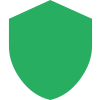How To Create An Instant Checkmate Account
- Go to www.InstantCheckmate.com and search for someone you want to learn more about or search yourself!
- To get the most accurate results, enter your search subject’s complete first and last name and the city and state they live in.
- We’ll search available public records in an effort to compile a background report. You can view report results without an Instant Checkmate membership. To view a report, you must create an account and purchase a membership.
- Click “Open Report.” You’ll be taken through a series of questions about your search subject.
- When prompted, provide your name and email address that is used as your username. This is the information you will be able to use to sign in to your account anytime after purchasing a membership.
- Select the Instant Checkmate membership plan you’d like to purchase. After selecting your payment method you’ll be prompted to enter your payment details and checkout.
- Now you have an Instant Checkmate account!
What Do You Get With A Membership Subscription?
The types of reports you have access to (background, phone, address, email address) depends on the type of Instant Checkmate membership you purchase. The contents of a given report are subject to the available data from our public records sources. We search millions of records from federal, state, and local sources.
What Are The Terms Of Use?
To see the complete Instant Checkmate Terms of Use, click here.
READY TO TRY INSTANTCHECKMATE FOR YOURSELF?
Click here to register now to get access to unlimited reports in less than 5 minutes
Register Now!